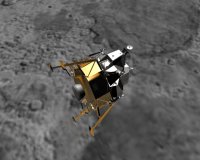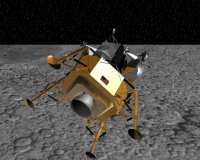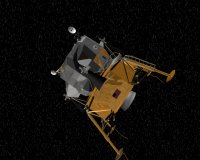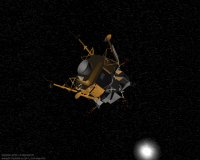Apollo 3D Screen Saver

Requirement
- OS
- Windows 10 / 8 / 7 / Vista / XP / 2000 / Me / 98SE
- CPU
- Pentium4-1GHz or more
- Graphics
- DirectX (version 8.1 or later) 3D supported video performance
- memory
- 128MB or more
- HDD
- need 5MB free area
|
|
Apollo Screen Saver Version 00.02(22.Feb.2003) compressed file(3dapollo.zip 1,239,101bytes) |
This file was verified for no infection of computer virus. This was checked by McAfee VirusScan V4.5.1 SP1(Data 4.0.4248/Engine4.1.60).
Install
There is no installer for this program. Just uncompress the archived file and copy "3DAPOLLO.scr" into "C:\WINDOWS" ("C:\WINNT" on Windows2000) holder!!If your OS is Windows2000,WindowsMe,Windows98SE, then you must install DirectX(version 8.1 or later). Please get DirectX from Microsoft DirectX page.
If your OS is Windows XP or later(8/7/Vista/XP), DirectX8.1(or later) was already installed. So you don't need install again.
Settings
After you copy "3DAPOLLO.scr" into "C:\WINDOWS"("C:\WINNT" on Windows2000) holder, you must do following settings.



Display FPS
If you check this, 3D performance parameter (FPS:Frame Per Second) will be appear on left up of screen.
FPS means 'how many times your PC could refresh screen in one second'. Larger number means good performance of your PC's graphic card. With recent powerfull graphic card, FPS becomes over 140 on this screen saver.
Do BUMP and Environment mapping
If you check this, bump mapping and environment mapping will be performed. Bump mapping is technic for represent bumpy on the object. And environment mapping represent reflection on the object. Using these technic needs graphic card's HW function. If your graphic card did not support these technic, bump mapping and environment mapping will not be performed regardless of checking this check box.
Display particles
If you check this, RCS rocket jet will be performed with 'Particle' technic. Particle give the high load to graphic card. If your graphic card do not have enough performance, Try off this feature.
Screen resolution
If you select '640x480 fix', screen resolution will be swithed to 640x480 pixel (low resolution). Or select 'follow to desktop resolution', desktop (high) resolution will be used. Some low performance graphic card can not display 3D graphics with desktop (high) resolution. If yours are so, please select '640x480 fix'.
Initialize settings
If you want to reset settings, please delete setting file. Setting file "3dapollo.ini" will be generated under "C:\windows" holder. If you get some trouble with change these settings, try delete this setting file.
Error message

UnInstall
This program do NOT change any system datas like registry and so on. But setting file "3dapollo.ini" will be generated under "C:\windows" holder. So you can uninstall perfectly with just delete the "3DAPOLLO.scr" and "3dapollo.ini" file.Others
This program is freeware.This software, and all accompanying files, data and materials, are distributed "AS IS" and with no warranties of any kind, whether express or implied. Copyright (C) 2002 by ApolloManiacs. All rights reserved. No part of this program , data , textures may be copied or distributed, transmitted, transcribed in a retrieval system or translated into any computer or human language in any form by any means without permission of ApolloManiacs.